



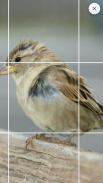
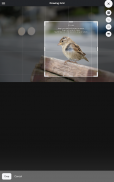


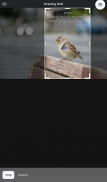






Drawing Grid

Description of Drawing Grid
Drawing Grid is a drawing companion application designed to assist artists in enlarging or transferring images with precision. The app is suitable for various skill levels, from beginners to experienced artists. Available for the Android platform, Drawing Grid enables users to create custom grids over their reference images and drawing surfaces, facilitating an easier and more accurate drawing process. Users can download Drawing Grid to experience its intuitive features that enhance their artistic capabilities.
The primary function of Drawing Grid is to help users accurately replicate images by breaking them down into smaller, manageable sections. By applying a grid to a reference image, artists can focus on one square at a time, ensuring that proportions and details are maintained during the drawing process. This method is particularly beneficial for artists who may struggle with drawing from observation or those looking to improve their skills in proportion and perspective.
Creating a grid is straightforward within the app. Users can select an image from their device and set the desired grid dimensions to suit their drawing needs. The app provides options to customize the grid size, allowing for flexibility based on the complexity of the image and the size of the drawing surface. This feature enables artists to tailor the drawing process to their individual preferences, making it a versatile tool for various styles and techniques.
In addition to grid creation, Drawing Grid offers a user-friendly interface that simplifies navigation and operation. The layout is designed to be intuitive, allowing artists to focus on their work rather than struggling with complicated menus or tools. This ease of use contributes to a more efficient workflow, enabling artists to spend more time drawing and less time managing the app.
For those who require additional guidance, the app includes helpful resources and tutorials that explain how to make the most of its features. These resources can be particularly beneficial for novice artists who are still learning the fundamentals of drawing and image transfer techniques. Access to these instructional materials can enhance the overall user experience and facilitate skill development.
Drawing Grid also supports various image formats, making it adaptable for artists who work with different media and styles. Users can import images from their gallery or take new photos directly within the app. This flexibility allows for a wide range of artistic inspiration, as artists can experiment with different subjects and compositions without needing to switch between multiple applications.
Artists who prefer to draw digitally may find the app's compatibility with styluses particularly useful. The precision of a stylus can complement the grid system, allowing for intricate detailing and cleaner lines. This feature can help users achieve a higher level of accuracy in their work, which is essential for both realistic and stylized drawings.
The app also incorporates a zoom function, which is helpful for examining finer details in images. Users can zoom in on specific areas of their reference image to ensure that every aspect is accurately represented in their drawing. This capability is crucial for artists who want to maintain high standards of detail and fidelity in their work.
Another practical aspect of Drawing Grid is its ability to save custom grids for future use. Artists can create and store grids that they find particularly effective, allowing them to reuse these settings for similar projects. This feature not only saves time but also ensures consistency across multiple pieces of artwork.
Collaboration and sharing are made easy with Drawing Grid. Users can export their drawings or reference images directly from the app, allowing them to share their work with others or seek feedback from peers. This functionality encourages community engagement and can provide valuable insights into the artistic process.
The application also offers adjustable grid opacity settings. Artists can modify how visible the grid is over their reference image, allowing them to find the right balance between guidance and visibility of their artwork. This feature helps maintain the integrity of the drawing while still benefiting from the structural support the grid provides.
Security and privacy are important considerations for any app, and Drawing Grid takes these aspects seriously. Users can feel confident that their images and artwork are kept secure while using the app. This focus on user safety contributes to a positive overall experience.
Drawing Grid provides artists with a practical tool that enhances their drawing capabilities through a systematic approach to image transfer and proportion accuracy. By combining intuitive features with a user-friendly interface, the app stands out as a valuable resource for artists of all levels. The ability to customize grids, save settings, and access helpful resources makes Drawing Grid an essential addition to any artist's toolkit.
By downloading Drawing Grid, users can unlock their creative potential and achieve accurate proportions in their artwork. The combination of precision, ease of use, and flexibility makes this app a compelling choice for anyone looking to enhance their drawing skills.




























